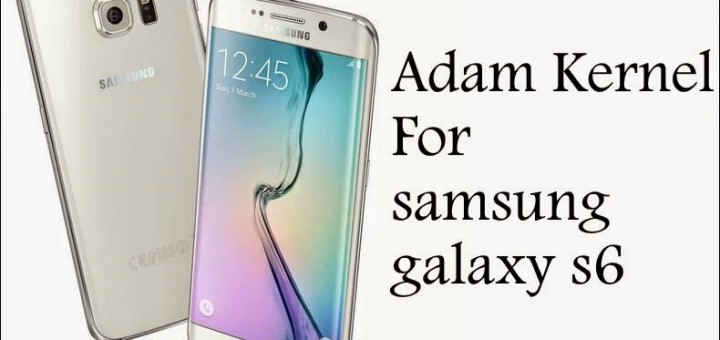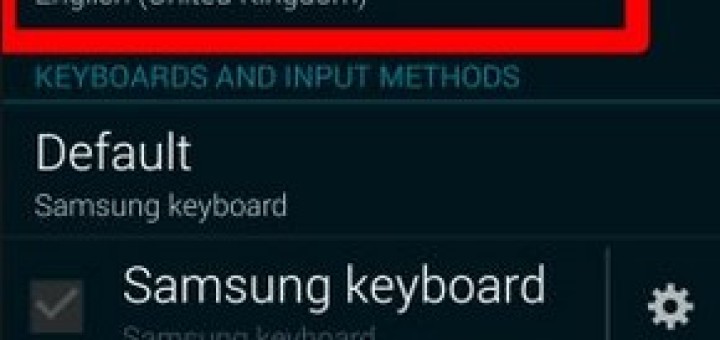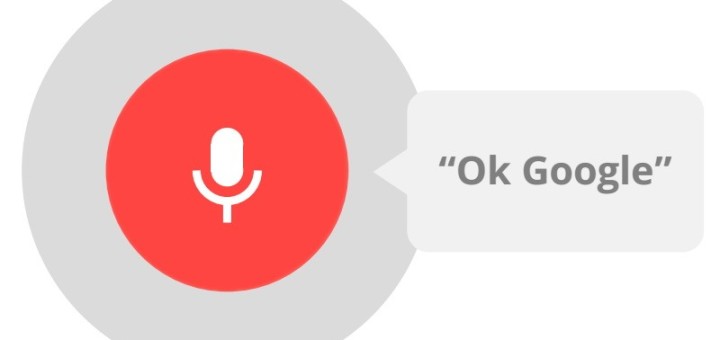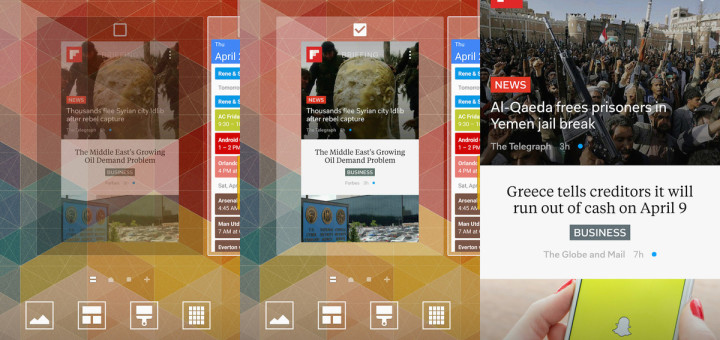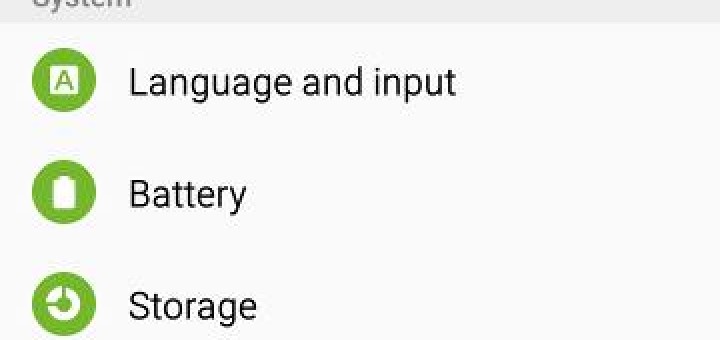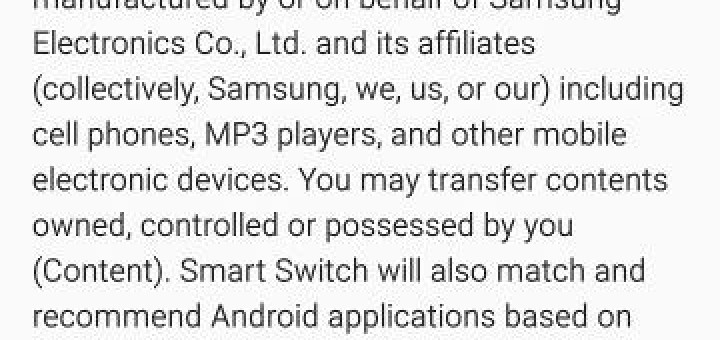How to Remove KNOX Software from Samsung Galaxy S6
There are a few OEMs which have decided to implement their own security software in their Android devices and Samsung’s Knox counter security feature (pre loaded on the Galaxy S6 and S6 Edge) is no exception to that. The feature is...