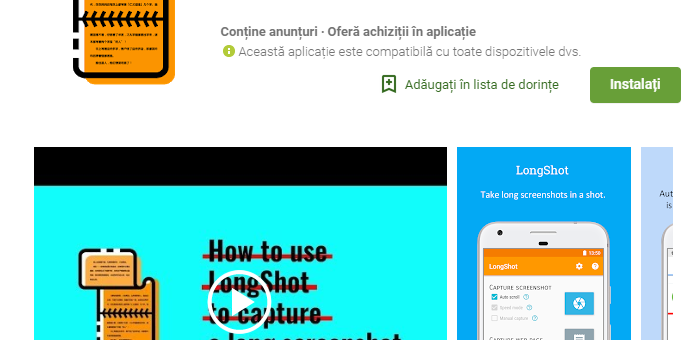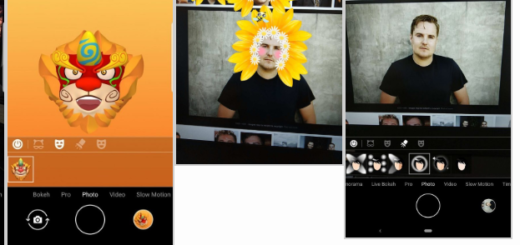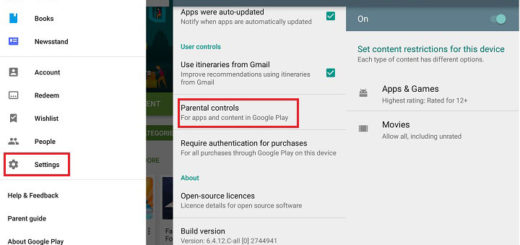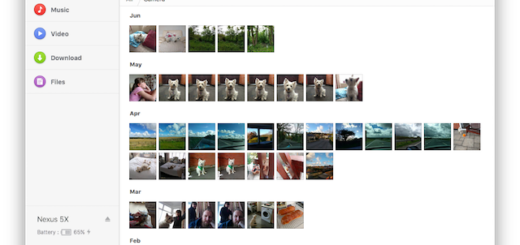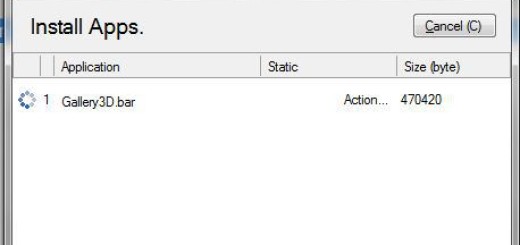How to Take a Motorola Moto Z4 Scrolling Screenshot
As with any mobile device, it is always important to know how to capture information on your screen. You will say the same thing sooner or later, I am sure of that. Taking a screenshot is a very simple function...