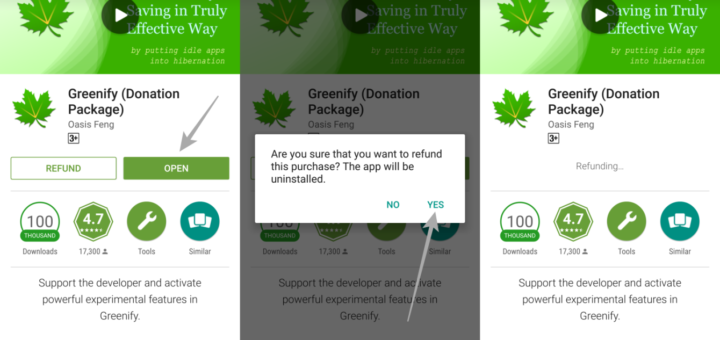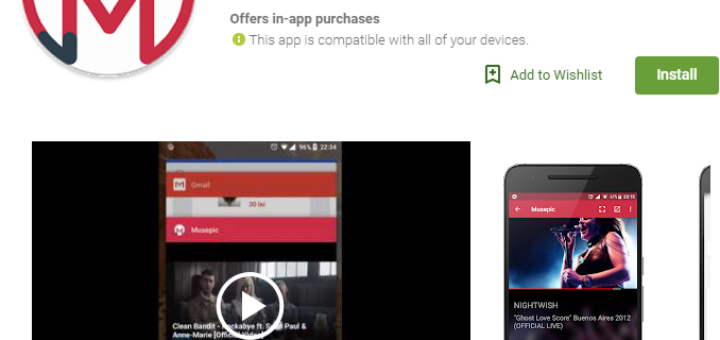How to Unlock Bootloader on your Xiaomi POCO F1
Even if the specifications and design of the Xiaomi Pocophone F1 left little to the imagination ahead of the device’s official launch, the handset is a success. You get decent specs at a great price and there are also quite...