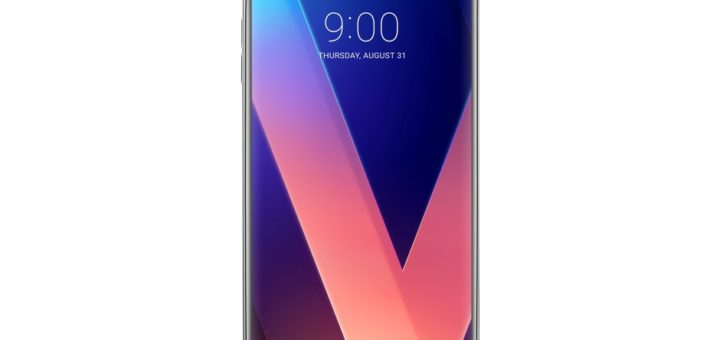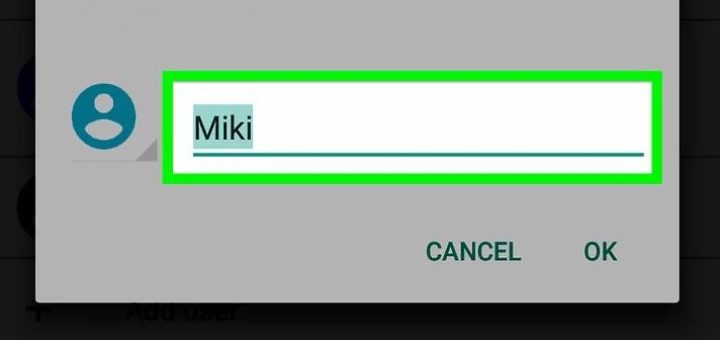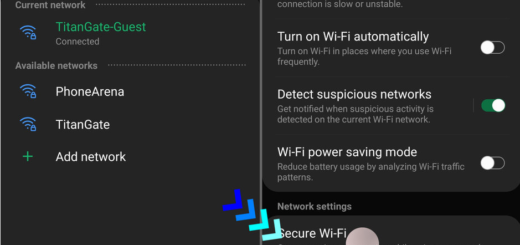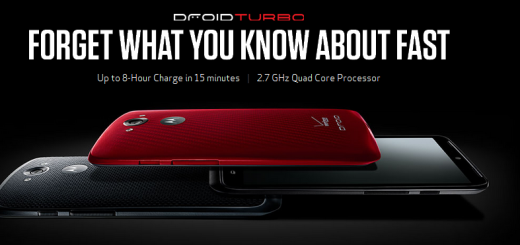How to Set Up LG V30 Fingerprint Scanner
Fingerprint security is in the center of attention on the world of mobile devices lately. The LG V30 smartphone has it baked deep into the OS, so I could not resist the temptation of taking a look at how you...