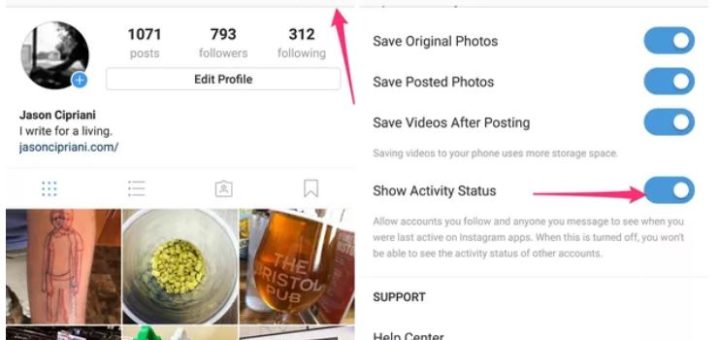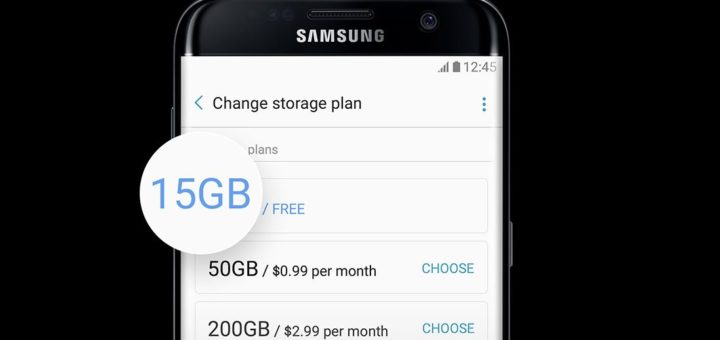Disable Galaxy S6 NFC to Remove Icon from Status Bar
Android’s status bar can get junky pretty fast, especially if you’re using a non-stock build of Android on your Samsung Galaxy handset. The Status Bar is where you’ll find status icons: Wi-Fi, Bluetooth, mobile network, time, alarm and so on...