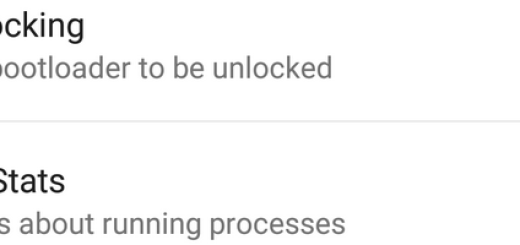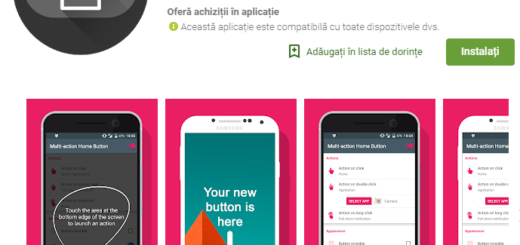Learn to Deactivate Last Active Feature on Instagram
Instagram introduced a new feature that allows your followers to see when was the last time you were using the Instagram. To be more precise, beneath usernames, you can now find when someone was last online, or whether they are, currently. There are several reasons you may want to deactivate it. I don’t know you, but my guess is that you don’t want someone scraping your activity patterns and eventually building a profile on your life.
Given Facebook’s past track record, you know that Instagram can force users to install it to access direct messages. So, is there any way to protect your privacy from the start? Yes, be sure that you can easily hide Instagram activity status in options. Justmake your choiceto do that and start acting accordingly.
So, I can only add that I am glad to see Instagram also offering the option to disable the feature altogether. With it turned off, fellow Instagram users won’t be able to see when you last used an Instagram app, just as you won’t be able to see when your friends were last online. It’s a fair trade forgetting the privacy that you deserve, don’t you think so? If you do, here’s what you must do:
Learn to Disable Last Active on Instagram:
- First of all, you have to login to your profile;
- Then, you need to go to Settings by clicking on the three dots on the right top most of your profile in the app;
- Up next, navigate all the way down to “Show Activity Status” and turn it off;
- Now, people you follow or anyone you message will not be able to see when you were last active on Instagram.When it is turned off, I told you that you won’t be able to see the activity status of other accounts either, but is this really important? Follow this procedure and no one will get to know if you are using the app or when you were last using ii.