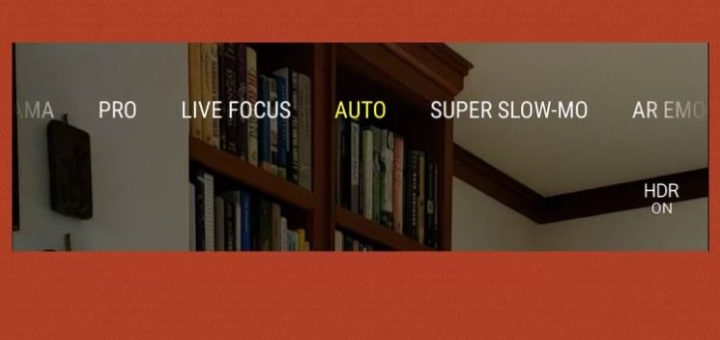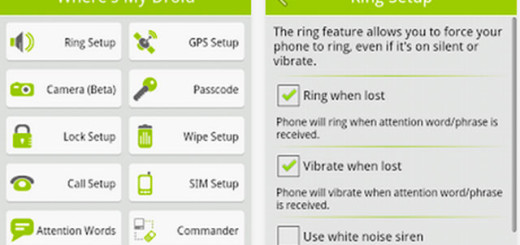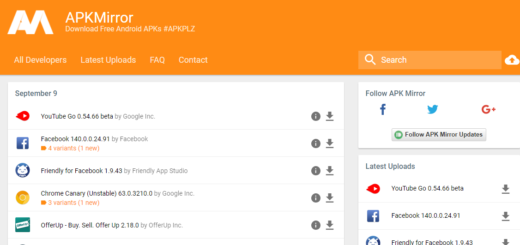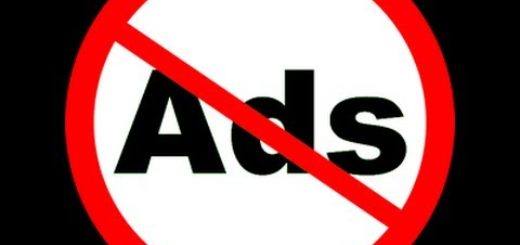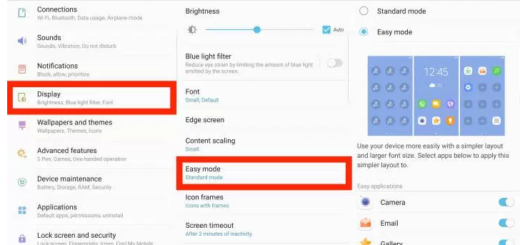How to Preview Video on your Galaxy S9 Camera
Samsung once promised to deliver ‘The Camera. Reimagined’, and the camera that the latest Galaxy S9 is equipped with definitely meets the expectation. Having the widest aperture means being able to soak up the light, so the Galaxy S9 comes...