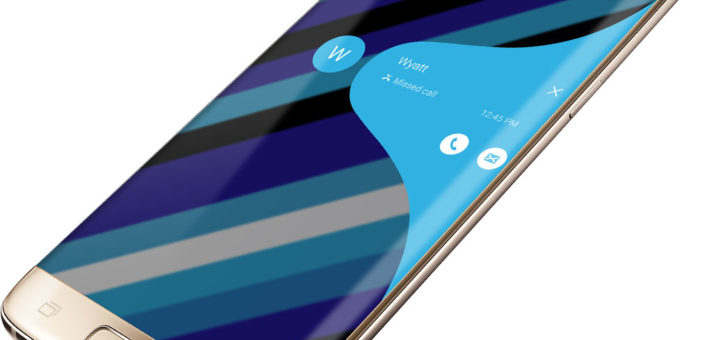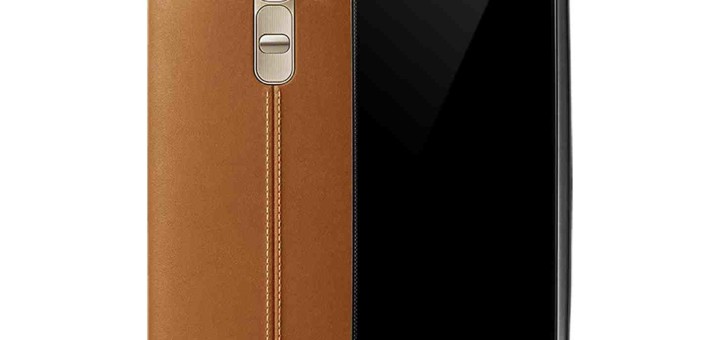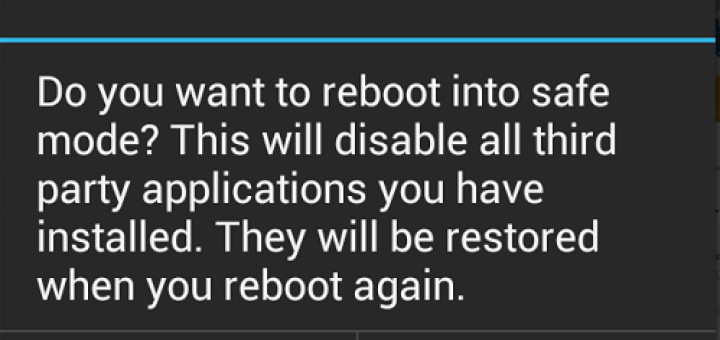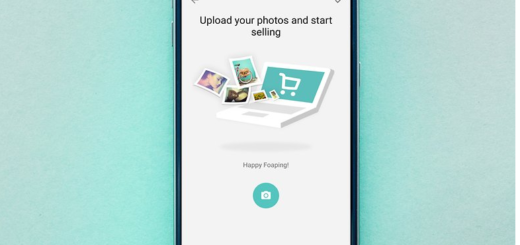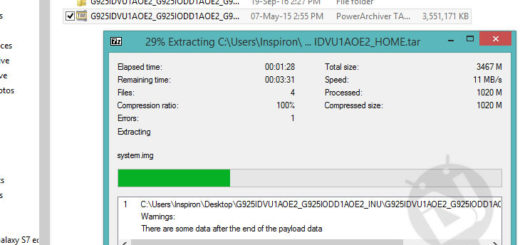How to Boot your OnePlus 7 Device into Safe Mode
Safe mode is indispensable when it comes to troubleshooting software problems on your computer. But do you know that you can do the same on Android with Android’s safe mode? In safe mode, Android won’t load any third-party applications and...