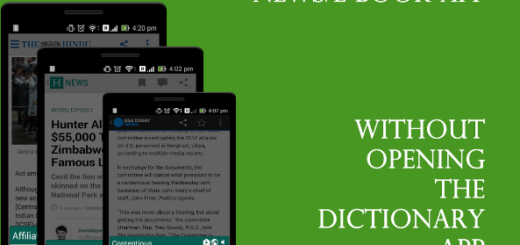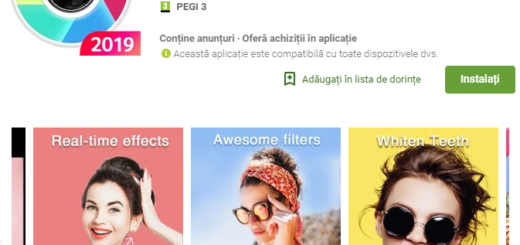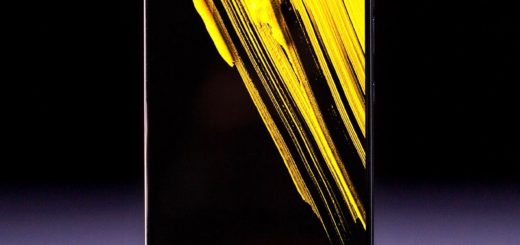Remove Words from Predictive Dictionary on your LG G3
When you start typing something on your device, a small bar will show up above the keyboard with a few words which are based on what you have just written. Most of the time this feature works as it should...