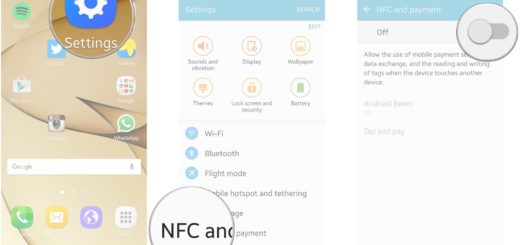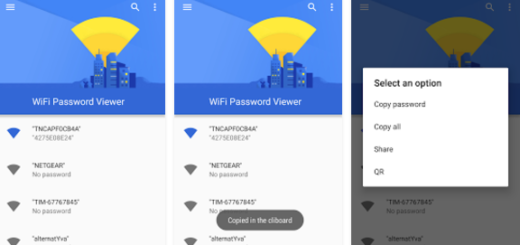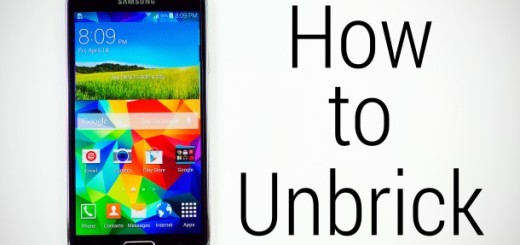Enable Developer Options on Huawei Mate 20 Pro Device
The idea is that once you get access to the Developer Options, you’ll have the access to further settings including USB Debugging and many more. And I bet that you want that for your Huawei Mate 20 Pro device too. As has been the case since Android 4.2 OS version, the developer options have been hidden by default from your Android settings menu. This is meant to keep curious minds away from potentially breaking things, so I can only remind you about the dangers that you may encounter after such a procedure.
You remain the only one responsible for your Huawei Mate 20 Pro device, make no confusion about that! Using Developer Options carelessly could hamper your user experience. I suggest you thoroughly research this menu and learn different implementations before doing anything else. There are loads of benefits and you can control many important aspects related to your Android UI and phone functioning, but be sure that you know what you are doing.
If you’re OK with that, then the following instructions will help you enable the Developer Options on your Mate 20 Pro phone. After that, you will be able to access and enable the USB Debugging on the phone and do much, much more. Keep an eye on us as we are working on fresh tutorials for this handset!
How to Enable Developer Options on your Huawei Mate 20 Pro Device:
- At first, you have to launch the Settings app;
- After that, just scroll down to the System section;
- Next, you need to select About phone;
- Here you will see the build number. As you can guess, it’s time to tap on it for 7 times or so;
- That’s it! You will now see the message ‘You are now a developer’ on the screen.
Have you completed the procedure all the way? I hope that you did! And, if you are looking to learn more about your Mate 20 Pro Android device, feel free to contact us today. We are here to help you in any way you need!