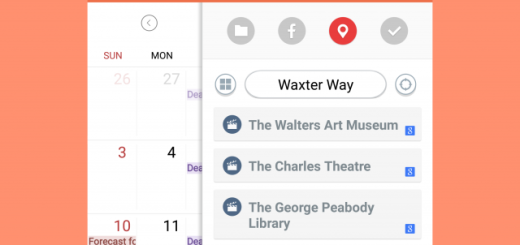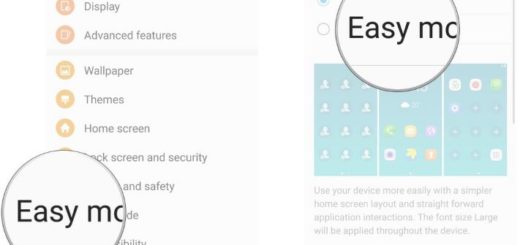How to Easily Enable USB Debugging on Huawei Mate 20
If you use an Android phone and you’ve searched forums for solutions to problems, then I am sure you’ve heard the term “USB Debugging” more than once. You may even have seen it while looking through your phone’s settings. It may sound like a high-tech option at first, but it really isn’t. It’s quite simple and useful for your Huawei Mate 20 Pro and you are about to find out more on this topic.
If you’re about to connect your Mate 20 phone to a computer, then you must enable the USB Debugging. That allows the device to communicate with different tools and software easily. Or, let me put it this way: the USB Debugging Mode is one thing that you cannot skip to know if you are an Android user. newbie or pro alike.
The primary function of this mode is to facilitate a connection between any Android device and a computer with Android SDK (Software Development Kit). So, it can be enabled in Android after connecting the device directly to a computer via USB and you will need that sooner or later.
Getting access to Developer Options and USB Debugging has nothing related to the warranty of your Huawei device, so do not worry. You can choose to use these two options anytime you want. They don’t harm your phone in any manner, however, we recommend you not to indulge with them unknowingly.
Of course, I am going to show you how to enable this option on your handset:
How to Easily Enable USB Debugging on Huawei Mate 20:
- Turn on your Huawei Mate 20 device and find your way into Settings;
- Find and open the System option;
- Select Developer option;
- Then, reach to the “USB debugging” option;
- Now, you must simply enable USB Debugging mode by tapping on the toggle button;
- Up to this point, every time you connect your Huawei Mate 20 phone to computer with the USB cable, pay attention to the prompt that appears. All you have to do is to tap “OK” to allow USB Debugging.