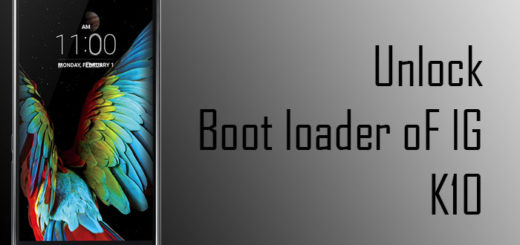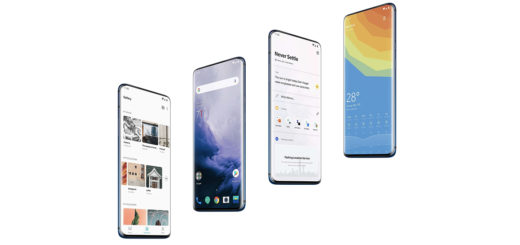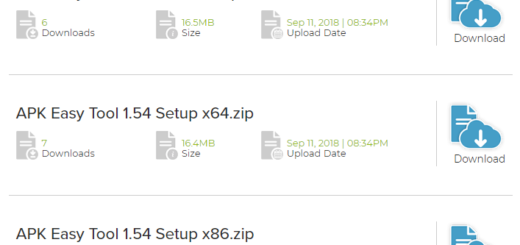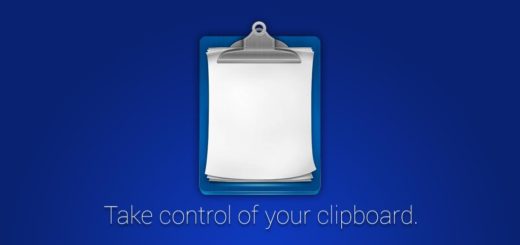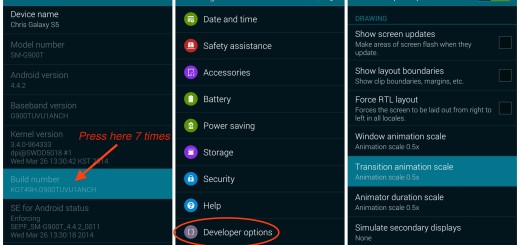OnePlus 5: Learn how to Use Private Mode
Undoubtedly Android phones have become one of the most popular smartphones throughout the world. Of course, there will be some tips and tricks available for all Android handsets and this includes learning how to Use Private Mode since we all care a lot about privacy. If you also want to keep your information safe, that’s where Private Mode comes in on your OnePlus 5 too.
Well, Private Mode on the OnePlus 5 is a convenient way to hide files you don’t want seen by others, without the need for any sort of third-party apps.
When you’re in Private Mode, all your precious photos and videos are viewable. Then, if you exit Private Mode and hand your phone to somebody else, be sure that the one-time user can’t see any of your hidden files.
Some say that Private Mode is a little glitch, yet this has not happened to me up to now. So, Private mode can easily be accessed from your phone’s settings, so here’s the detailed procedure:
Learn how to Use Private Mode:
- Use your fingers to swipe down from the top of your screen to have access to a list of options;
- Find Private Mode;
- When you are entering the Private Mode for the first time, you will be asked to register a pin code. This code will be requested any time you want to enter Private Mode and that is how others can’t see any of your hidden files, unless they know your code;
- Now, in order to add files from Private Mode on the OnePlus 5, locate the image or file you wish to include in Private Mode, click on the file and tap on the menu icon placed in the upper right, tap on the ‘Move to Private’ option and there you go;
- Then, in order to deactivate Private Mode, use your fingers to swipe down from the top of your handset’s screen to find a list of options;
- Now, just click on Private Mode. That should take your OnePlus 5 back to standard mode.
Need more help? Our team of experts is here to help you, so use the contact form or the comments area to let us know!