Download OnePlus H2OS Stock Wallpapers on any Android device
3 min. read
Updated on

OnePlus is a successful Chinese brand and I have to admit that it managed to bring its Cynogen OS to a high new level. But you know that you never have to settle, but keep looking for ways to enjoy the best Android user experience, so there is no surprise to see that OnePlus came with another OS and named it Hydrogen OS or simply H2OS.
This one is even better as it gives users more style and power, along with amazing features that you’ll end up loving.
The H2OS is inspired by the Android material design concept, is very smooth and lag free, so you will definitely be satisfied by its performances. Anyway, the H2OS is still in beta mode and it is not available officially, but you can download the OnePlus H2OS Stock Wallpapers and enjoy them directly on your Android device thanks to Amedeo Caramazza, who decided to share with us all these beautiful Hydrogen OS (H2OS) stock wallpapers.
The new H2Os is coming with a set of high quality stock wallpapers. You should know from the start the fact that the wallpapers pack consists of no less than 20 images out of which 12 are in portrait style with 1080 x 1920 px resolution, while the other 9 wallpapers for home screen.
You don’t really need me to tell you that all wallpapers are beautiful enough to completely change your phone’s home and lockscreen, so click the download link below to have them all in a single zip file and follow the given steps:
How to Enjoy OnePlus H2OS Stock Wallpapers
- For the start, download the OnePlus H2OS Stock Wallpapers with the help of this direct link;
- It’s time to extract the folder on the desktop of your computer;
- Connect your device to the computer by using the USB cable;
- At this point, you are prepared to move the whole folder on your phone’s internal memory;
- Enter into the Setting option;
- It’s time to change the wallpaper from the display option.
I hope you liked this post and if you love how these wallpapers look on your Android device, don’t be greedy and share them with friends and family.
More guides are waiting for you on the same topic:
- Learn how to Smartly Personalize LG G4 Wallpaper with the help of this link;
- Take Sony Xperia Z5 Stock Wallpapers on any Android Device;
- How to Change HTC One M9 Lock Screen Wallpaper by using the steps provided in this tutorial;
- Download CM 12S Wallpapers on any Android device.



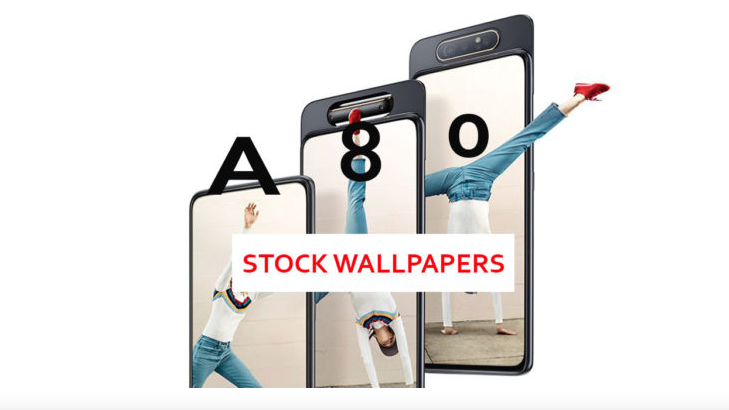
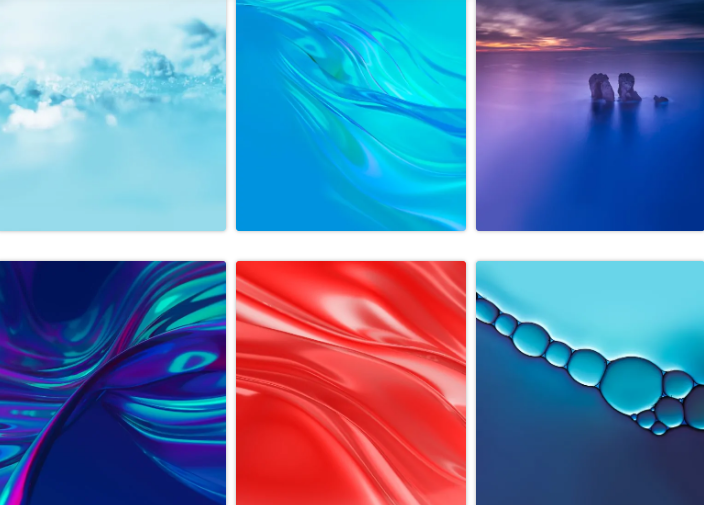

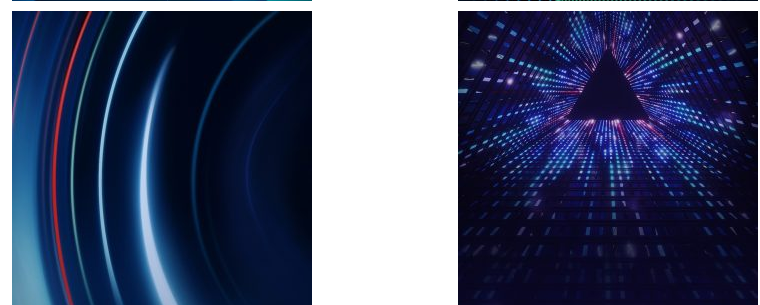

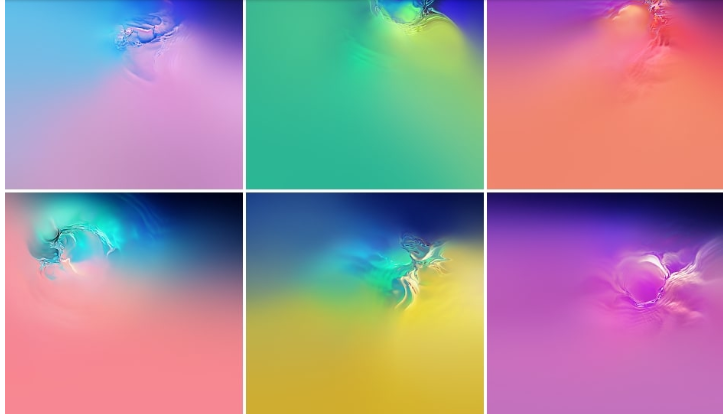

User forum
0 messages