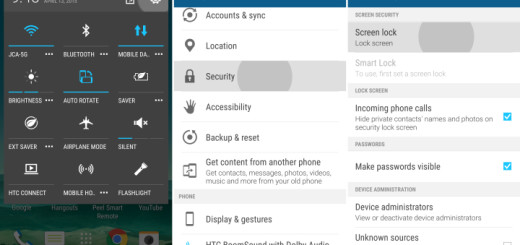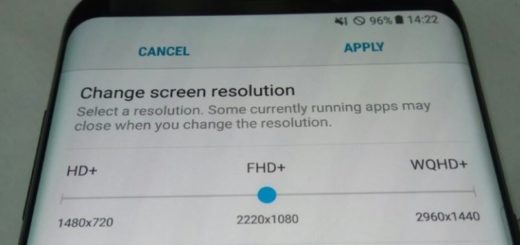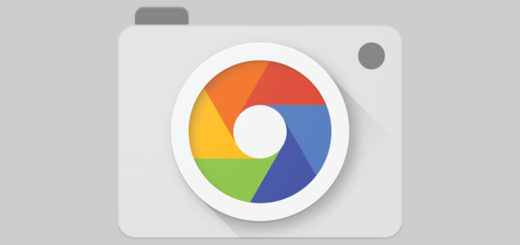Use Galaxy S9 Volume Keys for Media by Default
In stock Android Oreo and previous versions, the volume rockers change ringer volume by default unless audio is currently playing. If you want to adjust media volume when media isn’t playing, you must tap the down arrow next to the...