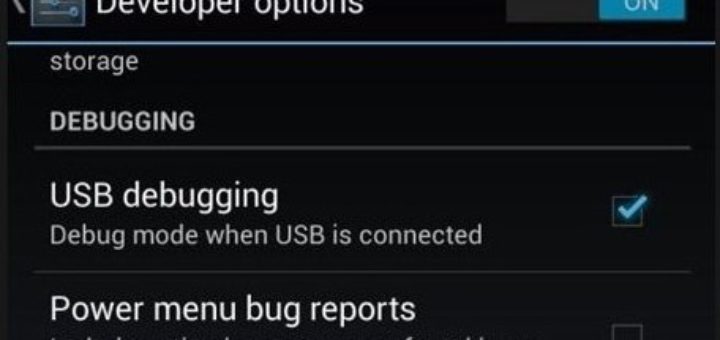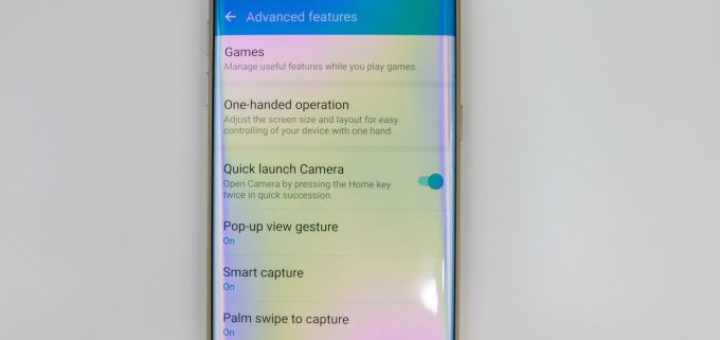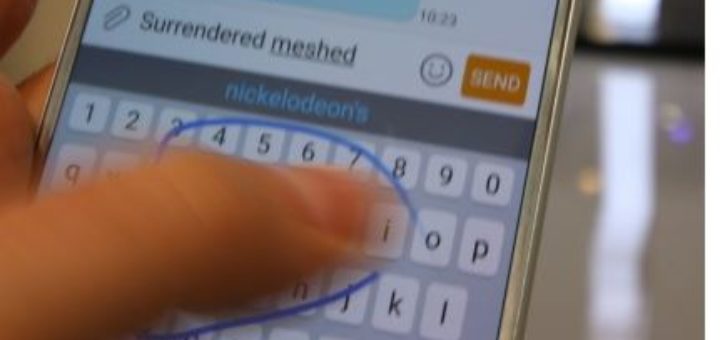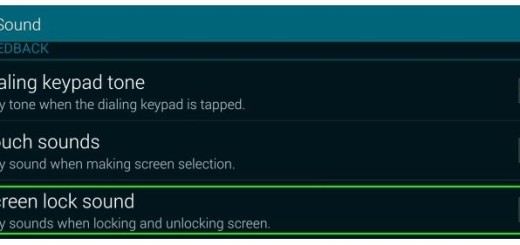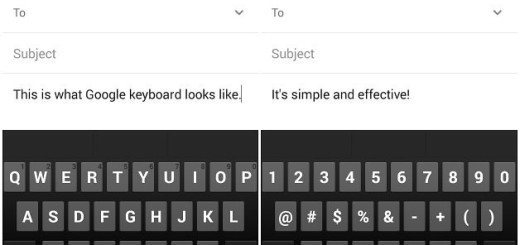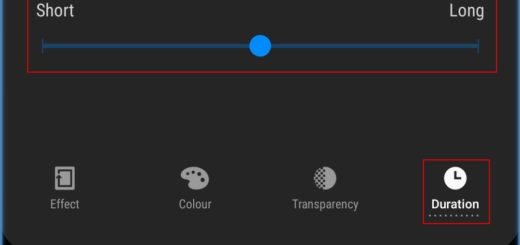Learn to Enable WiFi Tethering on Sprint Galaxy S7
Many Android owners prefer a mobile network or a WiFi connection to connect to the Internet, but there are also exceptions. Others use a broadband connection while at home and switch to a mobile data connection when there is no...