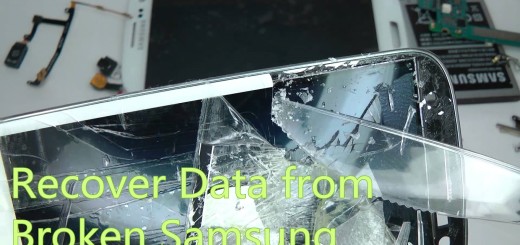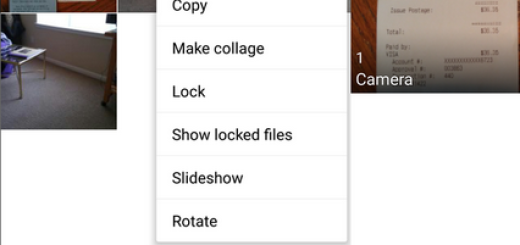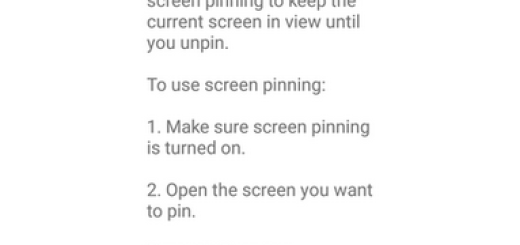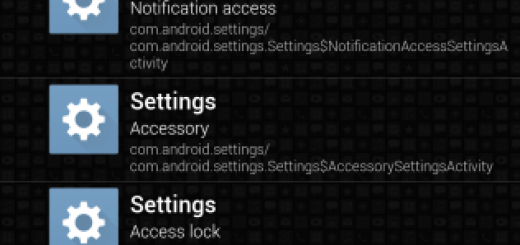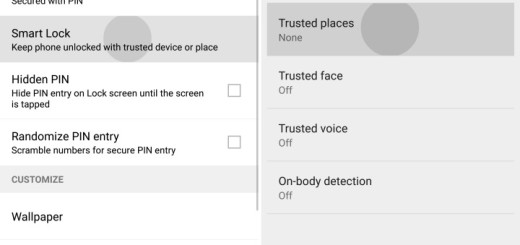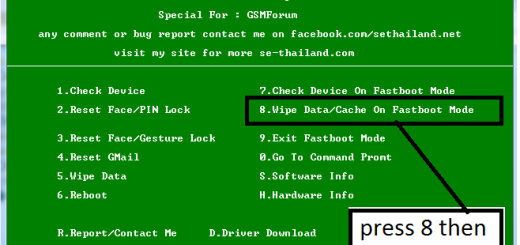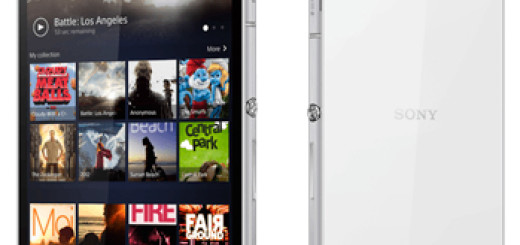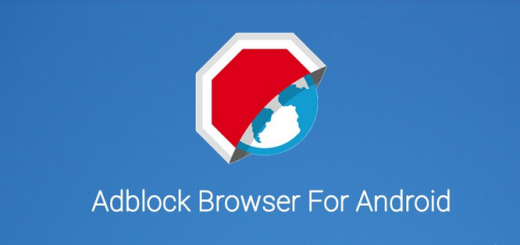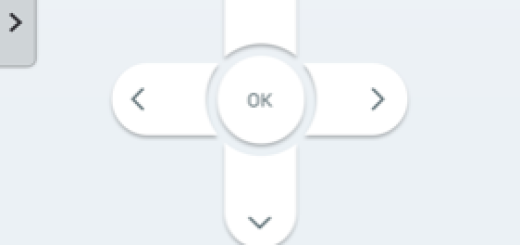How to use Galaxy S6 Edge Night Clock
Samsung’s dual-curved Galaxy S6 Edge is the option of so many users for all around the world and I couldn’t agree more with their decision. The smartphone is indeed amazing, I am not here to question that, but users (especially...