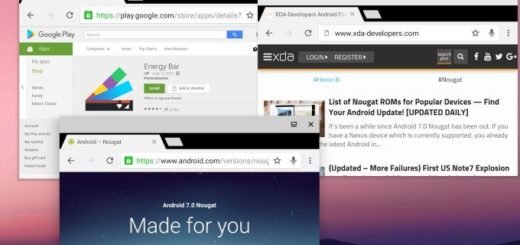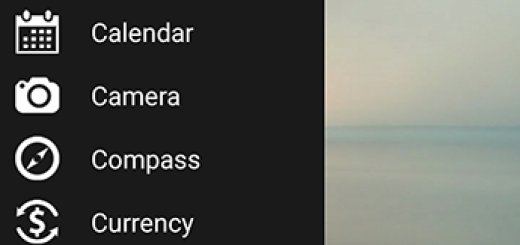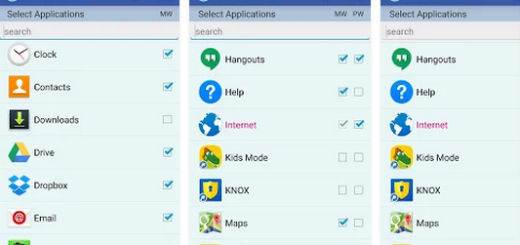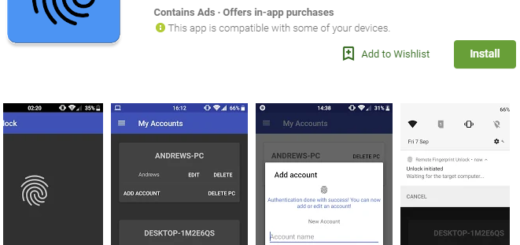Viewing multiple apps in split screen multi-window mode on your Galaxy Note 8
Samsung has taken the best parts of last year’s Note 7 device and this year’s Note 8 is spectacular in so many ways. Well, unlike iPhone, Android users can multitask smoothly with two open apps at the same time –...