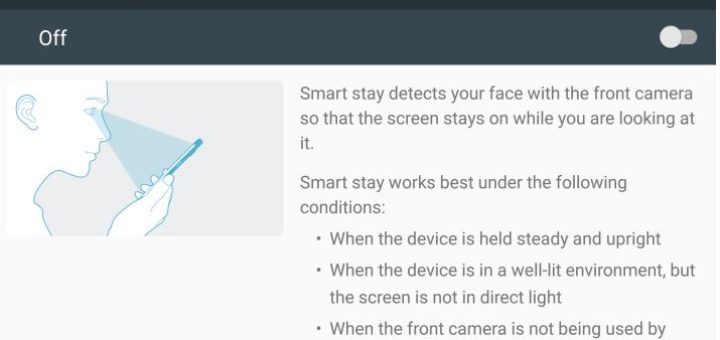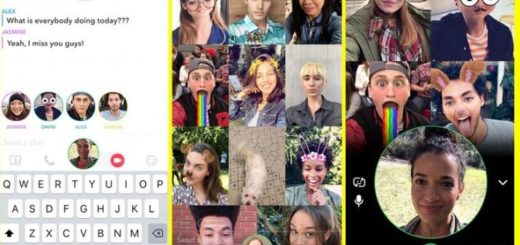How to Turn off Palm Swipe to Capture on Galaxy S8
With the Galaxy S8 handset, you have seen that Samsung has gotten rid of its traditional hard home button and capacitive back and recent keys and has finally brought into the spotlight the on-screen navigation keys. Since there’s no hardware...