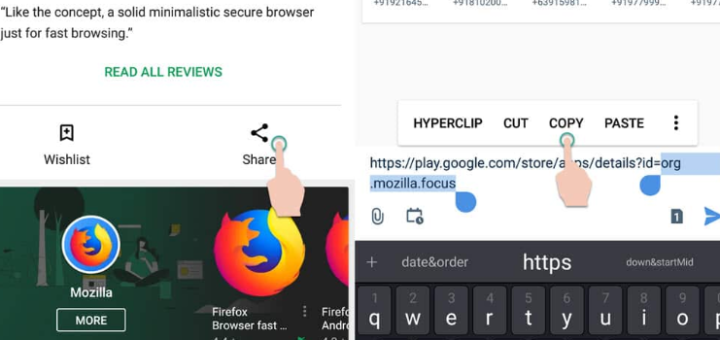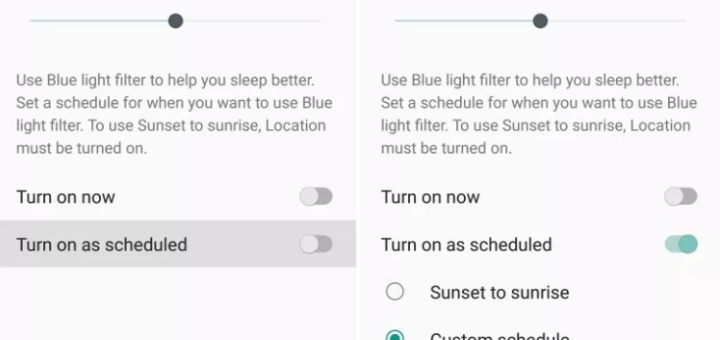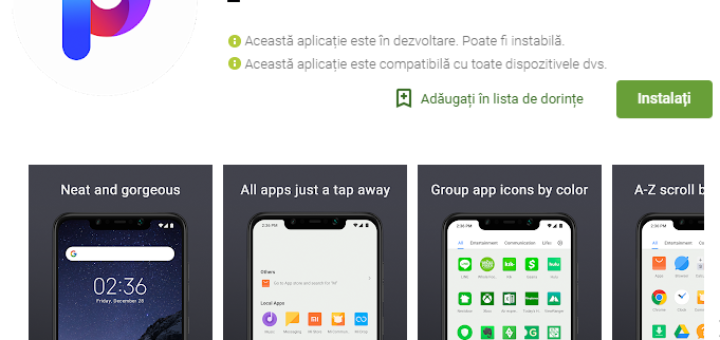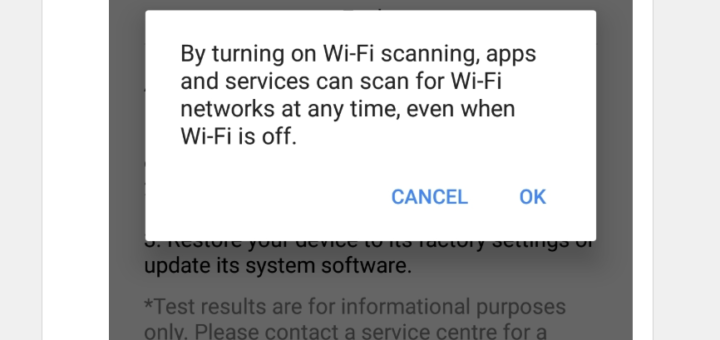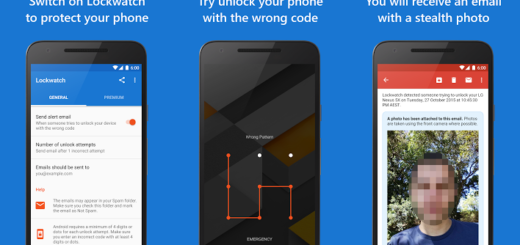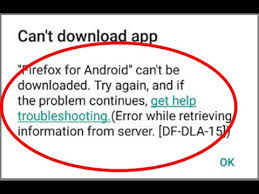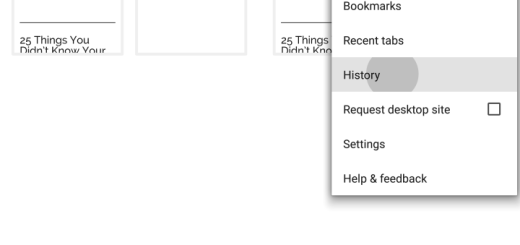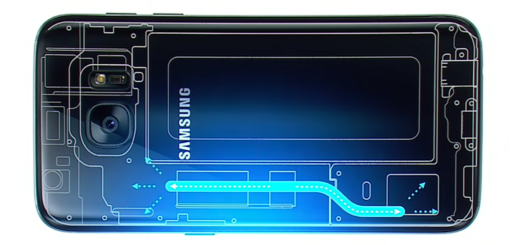Get Android 9.0 Pie on your Huawei P20 Pro (Europe Update)
The Mate 10 Pro handset received the Android 9.0 Pie before any other Huawei smartphone, although I cannot tell you for sure how many users actually received the update since it wasn’t officially announced. To be honest, this turned into...