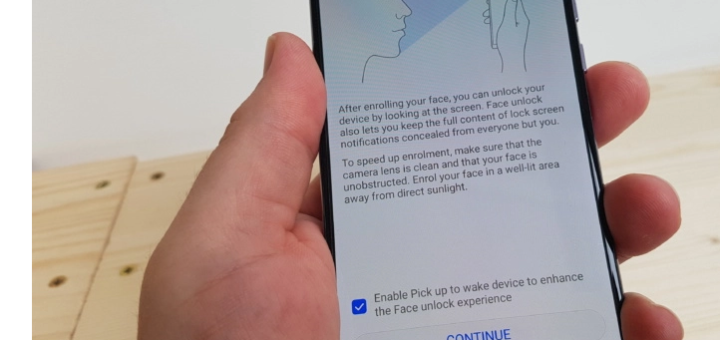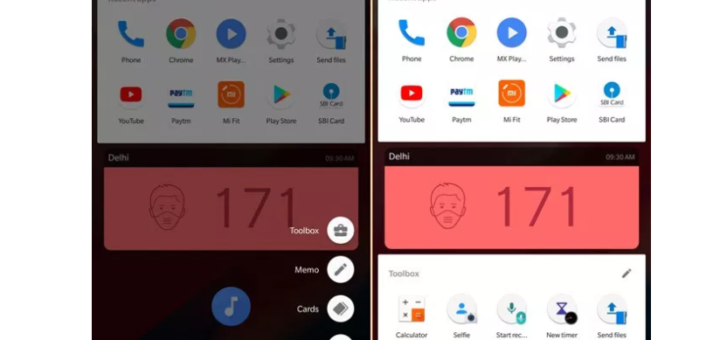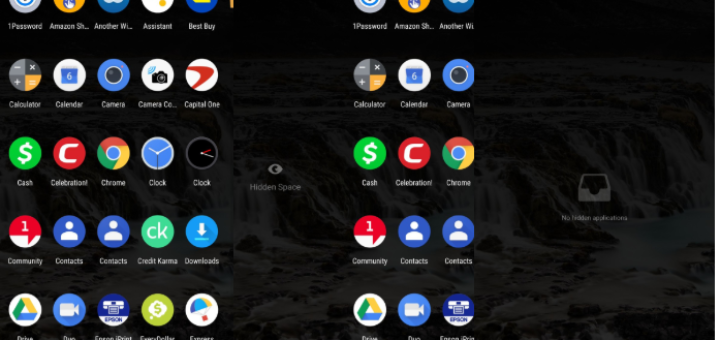Realme C1: Use Face Unlock in Dark Environment
Your Oppo Realme C1 offers a very pleasant design and a 6.2-inch IPS notch display, a great battery and it runs on Android 8.1 Oreo operating System, so you’ve nailed it! It is surely a value for money device. Despite...