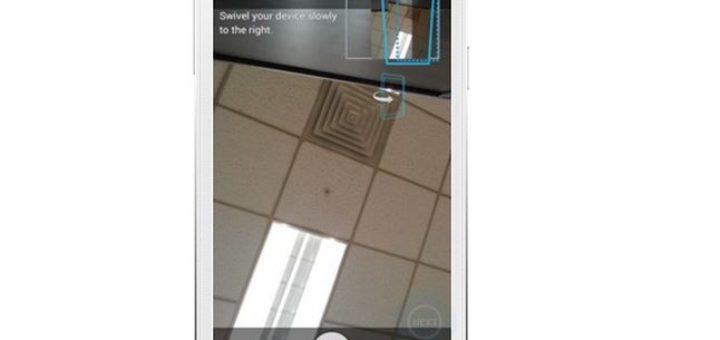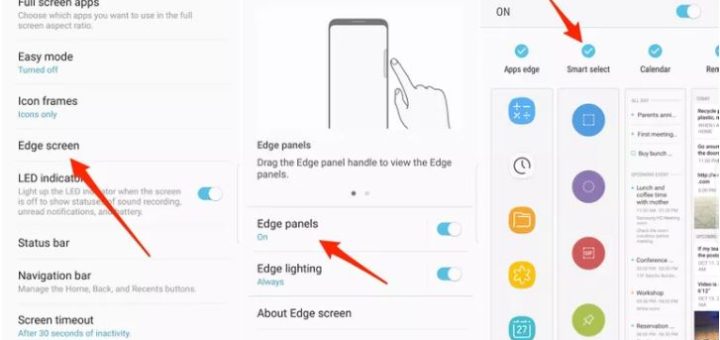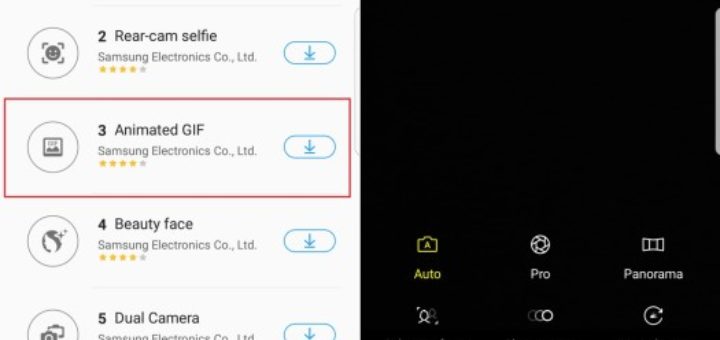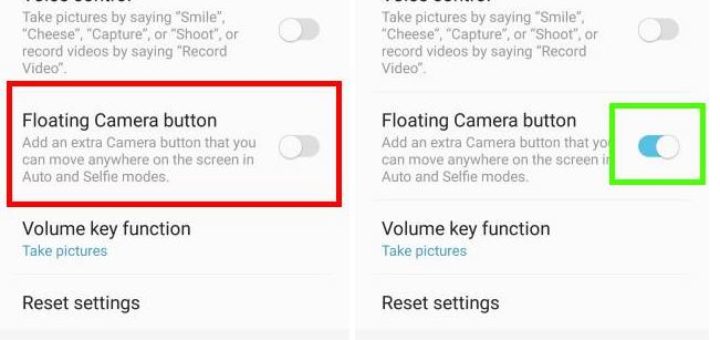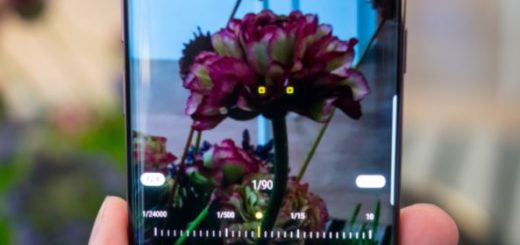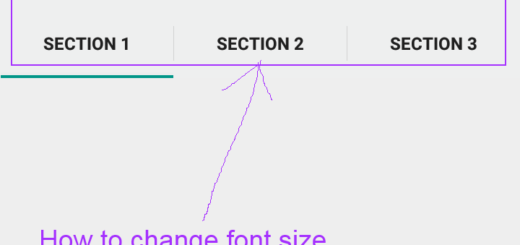Bixby can Control the Camera of your Galaxy S8
Alexa, Siri and Google Assistant should be careful about their new enemy. You already know the fact that I am talking about Samsung’s Bixby which comes as a personal assistant for all those Galaxy S8 out there. With the smartphone...