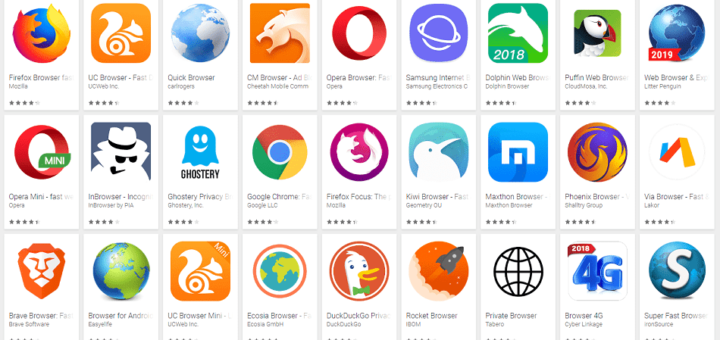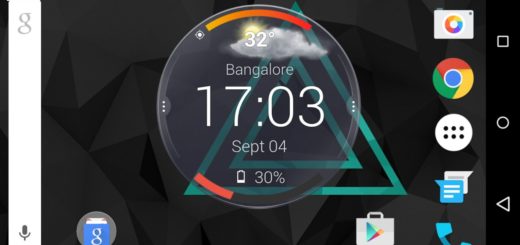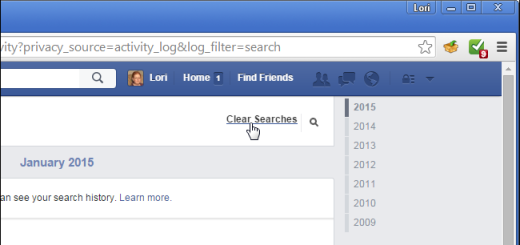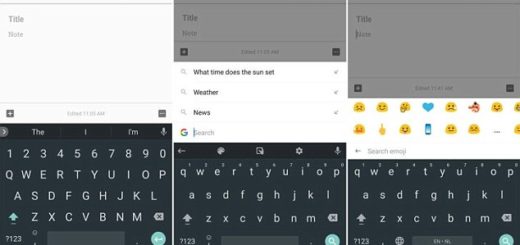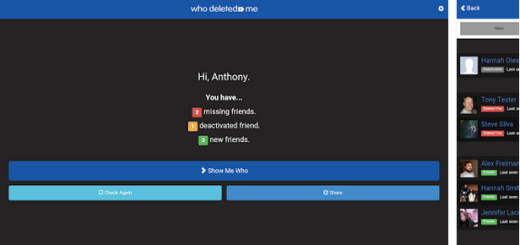How to Set Default Browser on your Android Phone
Do you want to change your Android’s default web browser to another app you’ve installed? I am clearly here to help. I know that some of you want to make Firefox the default browser on Android. Firefox is the independent,...