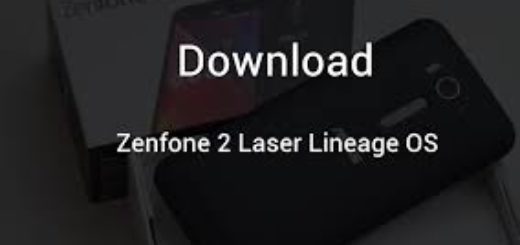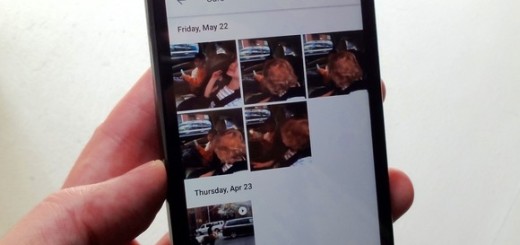Galaxy S9 Plus: Solve Pictures Not Showing after Moving to MicroSD Problem
It’s simple to move photos from the internal memory of your Samsung Galaxy Plus smartphone to a memory card. However, things don’t always go as planned. Have you ever met this issue that the saved photos, images or videos on...