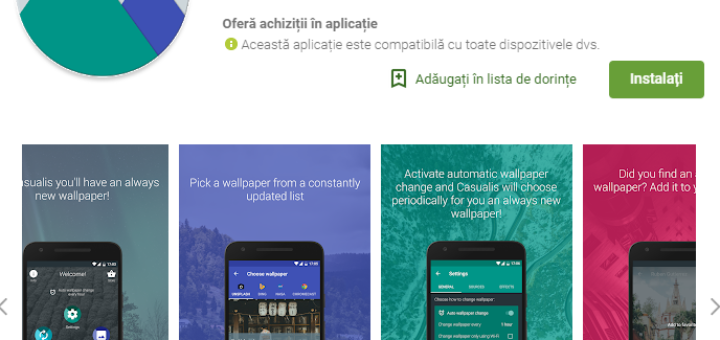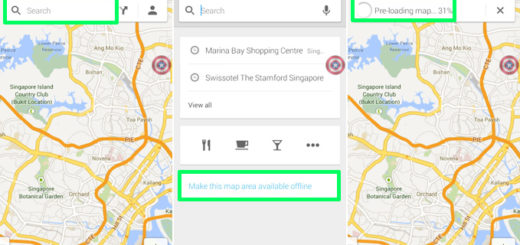Pixel 3: Learn How to Cast your Screen
To connect and cast from an Android device, you can use the built-in Cast feature as long as your phone supports it. This is Android, but things aren’t always simple. Your manufacturer may or may not include Miracast support on...