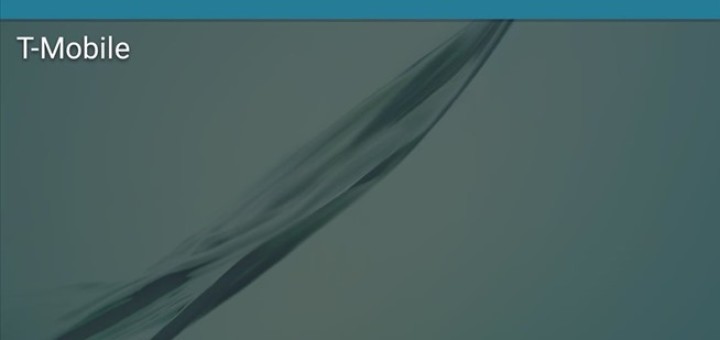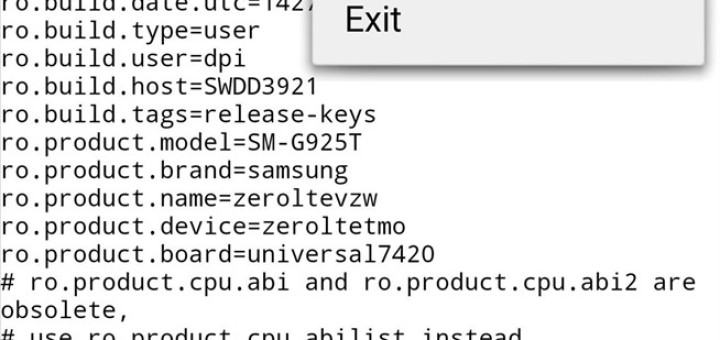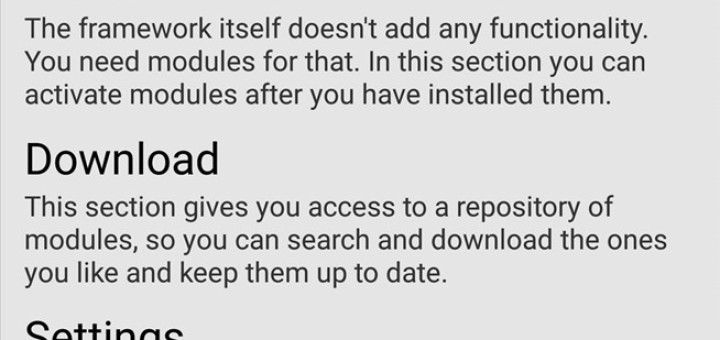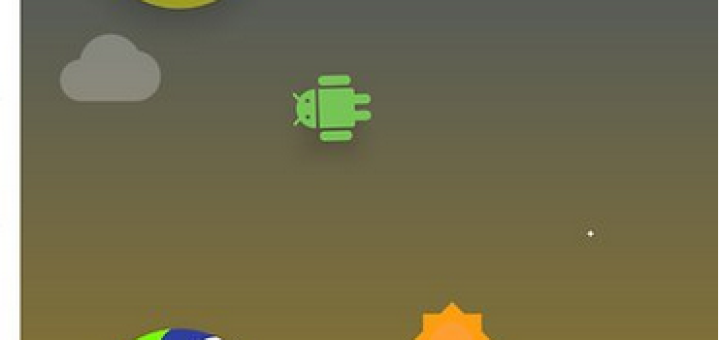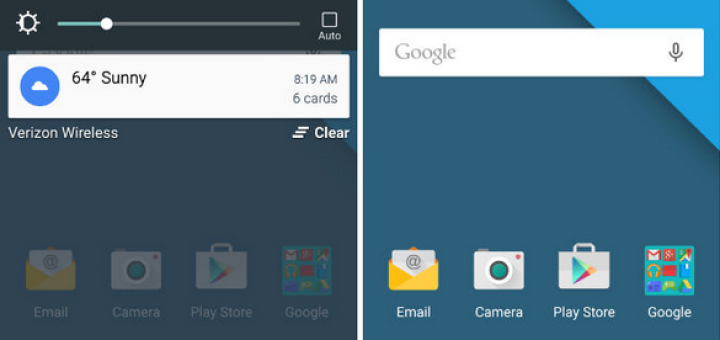Disable S Finder Toggle from Galaxy S6 Edge
Samsung’s Galaxy S6 Edge notification panel can be used to read notifications, reminders and alerts, to take actions on notifications, reminders and alerts, to adjust the screen’s brightness, to access Quick Setting buttons to toggle on/off some features, rearrange Quick...