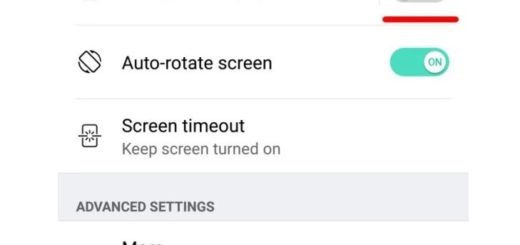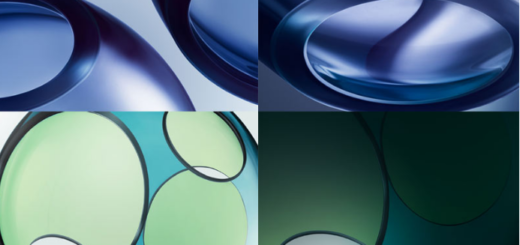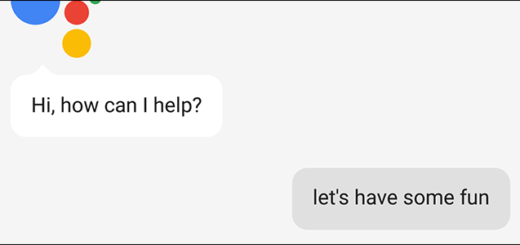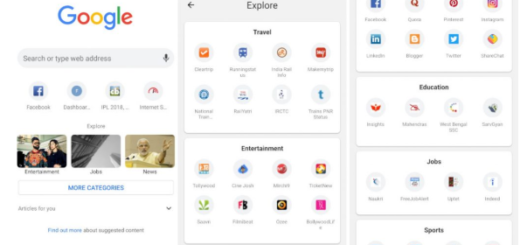Learn to Enable Always On Display on any Android
Over the past few years, Samsung has given the Android operating system several features that are now considered as being truly essential. Take for example the TouchWiz UI, which laid the foundation for what we know as Stock Android today...