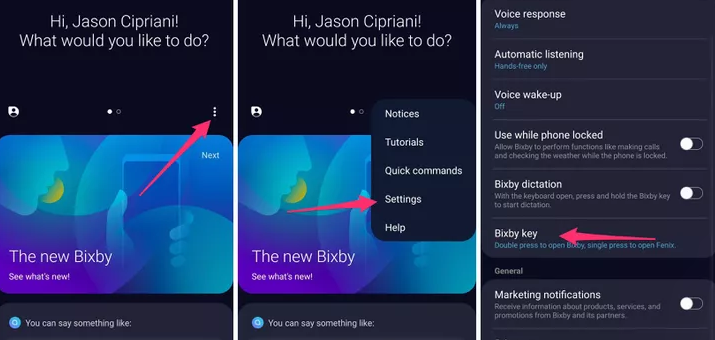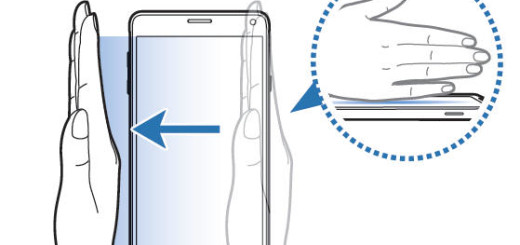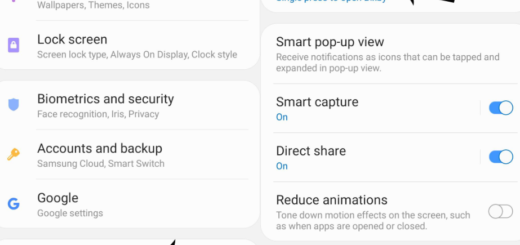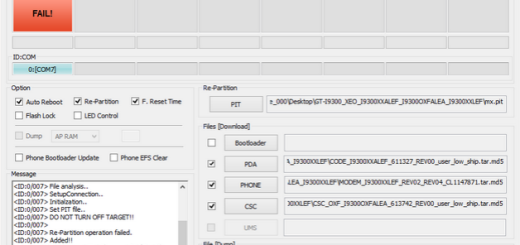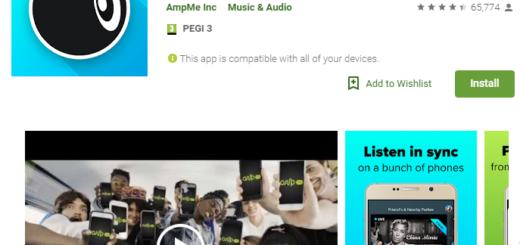How to Re-program the Bixby Button on your S10 Plus
Ever since Samsung announced the Galaxy S8 with its onboard assistant, people wanted to forget all about Bixby. With the Galaxy S9 and Note 9, the complains became even louder, and with the whole new generation available, users will be...