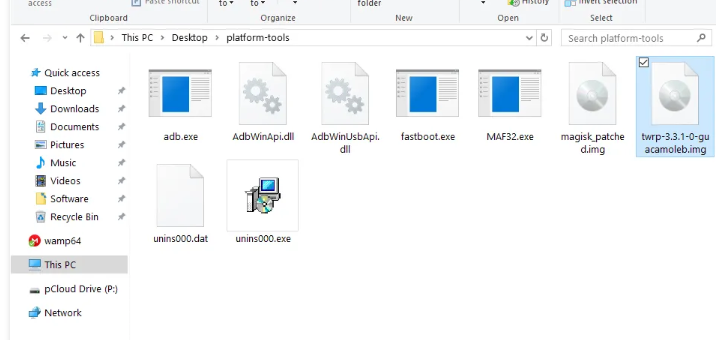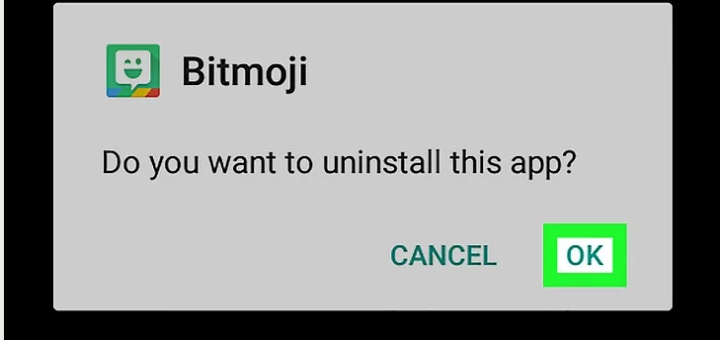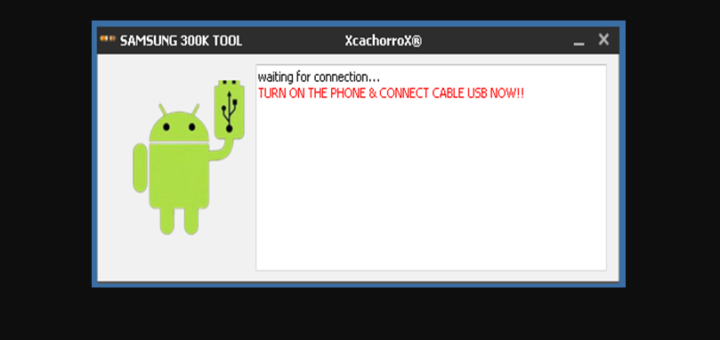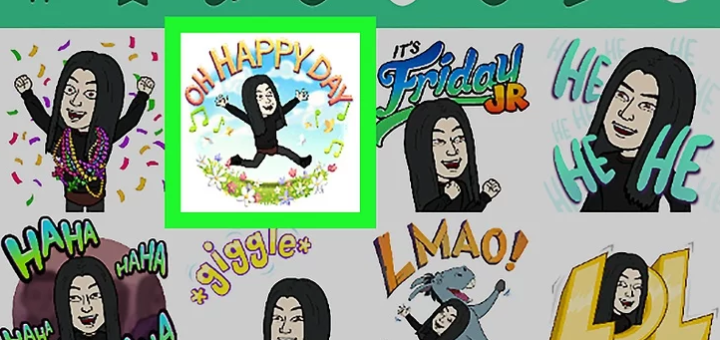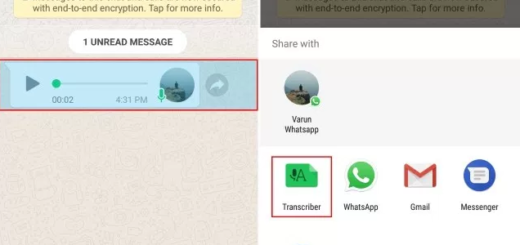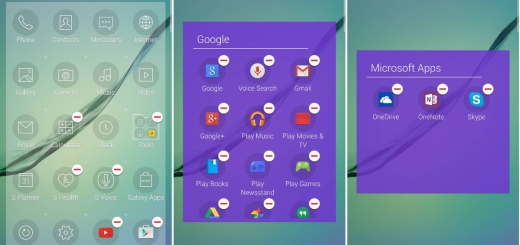How to Record Calls Automatically on your OnePlus 6
Have you ever heard this message when you called customer service: “Your call may be recorded for quality and training purposes?” It’s likely they are notifying you that you are being recorded because that’s the law in that location. You...