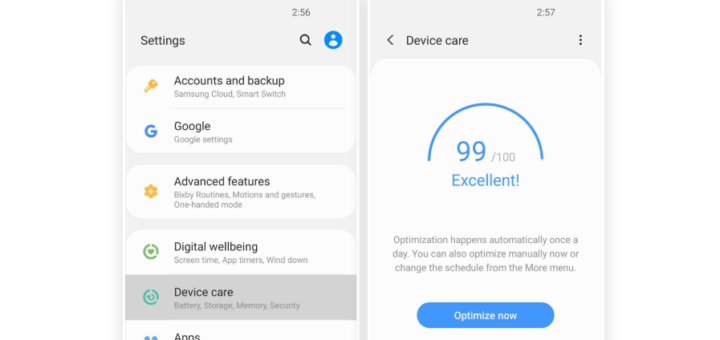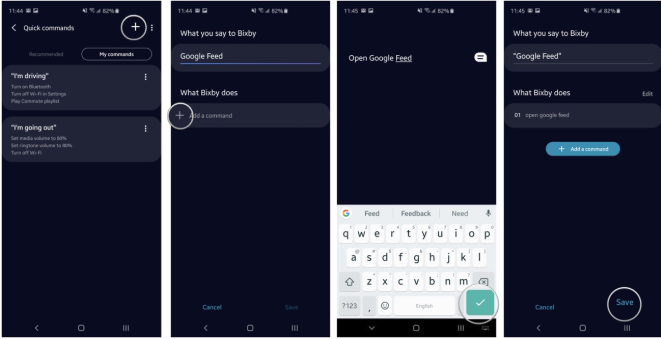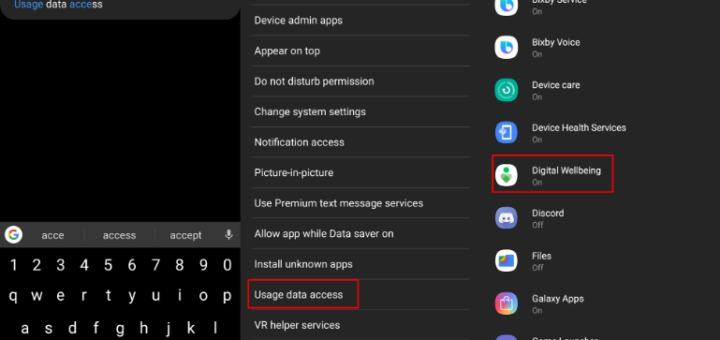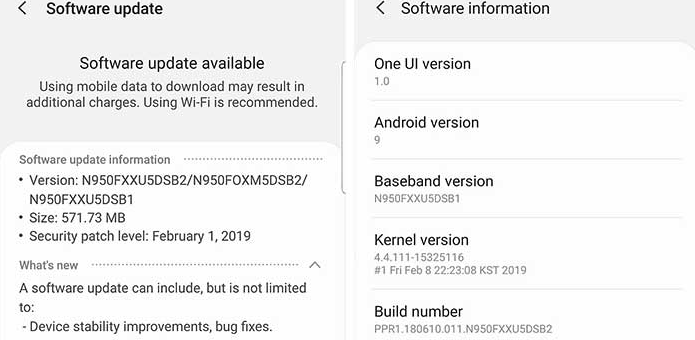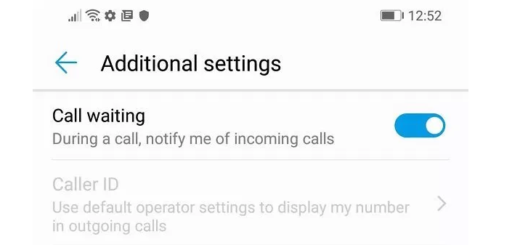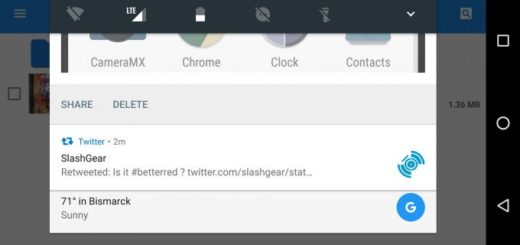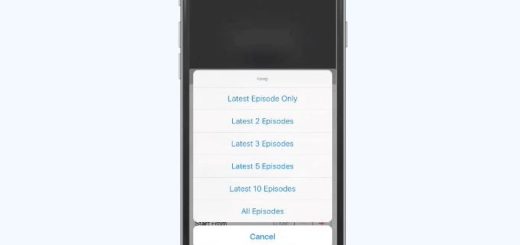Enable Adaptive Battery on your Galaxy S10E Smartphone
We’ve all seen it more than once that Android apps are different. One app can consume no more than 1% of your battery each day, while another one may be able to “eat up” around 50% during just a few...