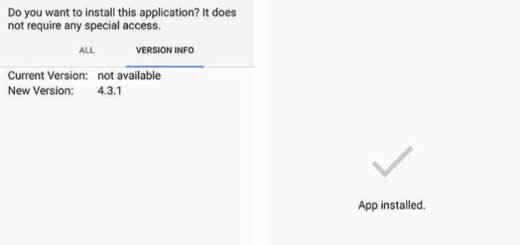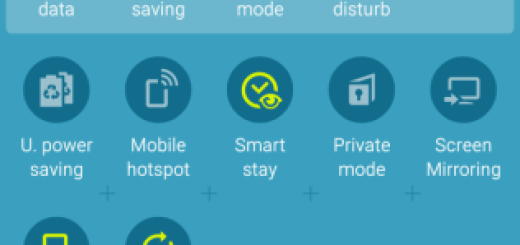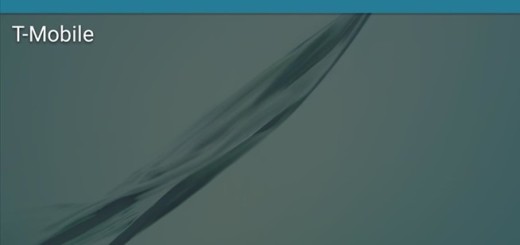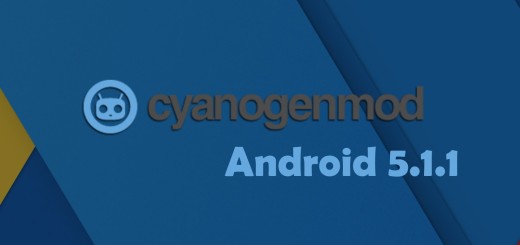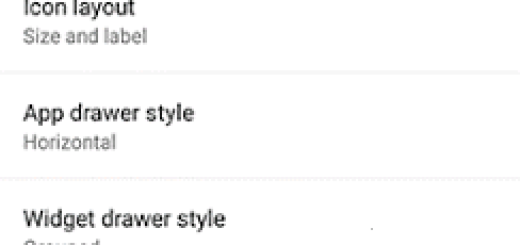How to Toggle on RAW+JPEG Control on your Pixel 3
It is safe to say the Pixel 3 has one of the best, if not the very best camera available today. The hardware pretty much takes care of things on its own, but you have to familiarize yourself with the...