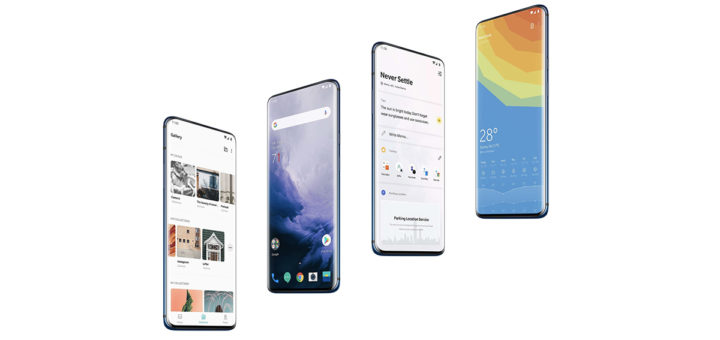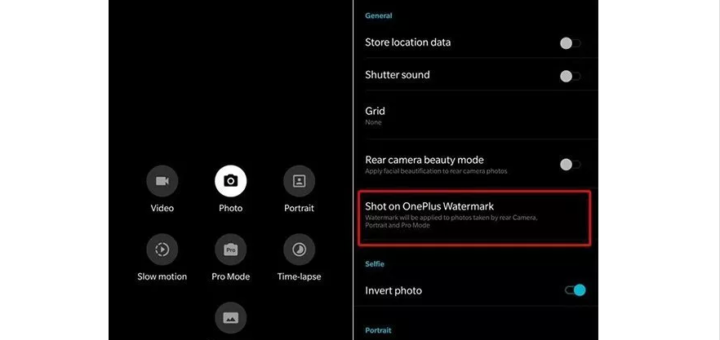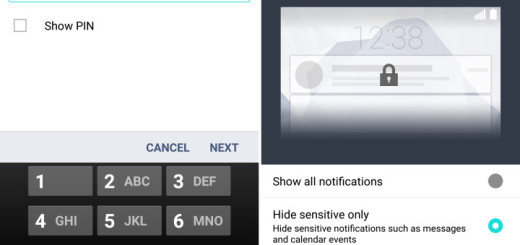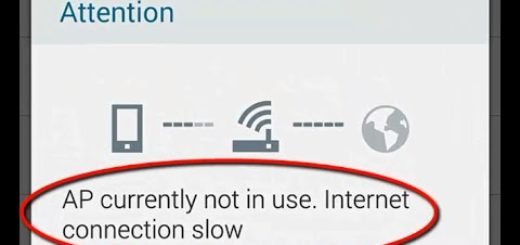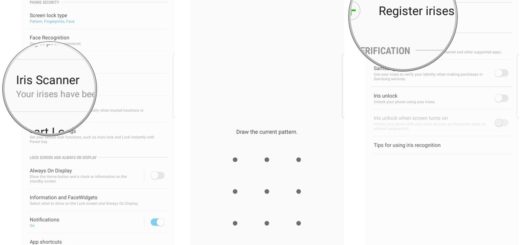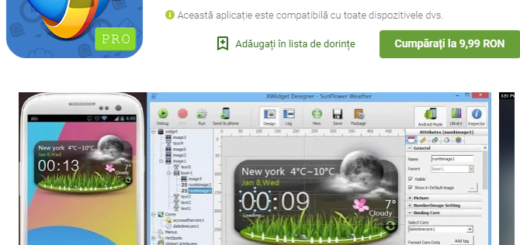Hide Navigation Bar on OnePlus 5T
There are plenty of interesting OnePlus 5T display tips. For example, you can choose to change which apps show full screen; if you have both work and personal accounts for various social and messenger apps, then it can be really...